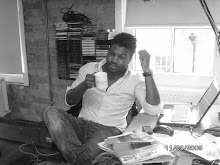Its 3:30am in the morning and I’m awoken by my blackberry's piercingly ringing away (serves me right for not switching off to a new profile before going to bed). In my heavily lethargic state, I fumble around to switch the profile but inadvertently glanced at the news alert headline stating the unfortunate passing of the start of the movies "Dirty Dancing" and "GHOS star - Patrick Swayze. Utterly gutted by this as I remember that my mum's a huge fan (she still has the GHOST VHS tape somewhere in the living room - even though we have the DVD).
Its 3:30am in the morning and I’m awoken by my blackberry's piercingly ringing away (serves me right for not switching off to a new profile before going to bed). In my heavily lethargic state, I fumble around to switch the profile but inadvertently glanced at the news alert headline stating the unfortunate passing of the start of the movies "Dirty Dancing" and "GHOS star - Patrick Swayze. Utterly gutted by this as I remember that my mum's a huge fan (she still has the GHOST VHS tape somewhere in the living room - even though we have the DVD).Now unable to get back to sleep, I find myself going online read up on the latest news as well as share the news on Patrick Swayze on Twitter & Facebook . Looking at the various status update on Facebook at that ungodly hour I find a few friends in Los Angeles already have their status with condolences of Patrick Swayze. In adding to the already amassing sense of remorse I update my status and accidentally come across a green drop down within the facebook publisher window asking me to tag the name Patrick Swayze. Slightly confused by this for 2 reasons 1) I’m pretty sure Patrick Swayze is not on my friends list and 2) I've never come across the green drop down menu before, Realising this I naturally think Facebook might be having some technical issues. I refresh the page and try again - No Green drop down menu but I realise something within Facebook must has changed. Looking at other news feed, spotted Nick Burcher's status mentions the "Facebook status tagging feature".
Reading on, it appears that you can now you can tag your friends as well as other "things" (according to Facebook help) you’re connected to in your Facebook status and other posts. This feature works with the Publisher box that appears on your home page and profile page. Below is an example of my test:
To use this feature all you need to do is type the "@" symbol in the your status window followed by any part of the name you would like to tag. A new drop-down menu will appear with all matching entries. You can tag friends, Pages, groups, events and applications. Once tagged the item will change to blue - allowing anyone to click to the profile of that tag. You need to note that the privacy rules still apply.

There are obvious clear similarities to Twitter links with the use of the @ linking to a profile and I think it certainly something to watch out for when looking at the ongoing development of these two companies in future.
In the mean time if anyone comes across the elusive "green drop down box" please let me know.